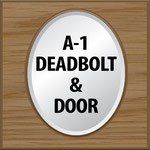We Supply the Best Products
Lock Brochures
Color Brochures
Click on Kelly Moore, then drag across the top until you find a color you like.
Click on the color. Click on add to current. The color moves to the right column showing its name and number. Click at the bottom on save current. Add more colors and click save current.
Add your file of colors to your favorites on your computer. Change the file name before clicking save.
Go to the Kelly Moore paint store with the numbers to get color swatches.
Write down these instructions before you click the Kelly Moore link.
Click here to view Stain Color Compass. Point to a stain color, and the hand will move.
Click on the color for more information. Click species for different types of wood.
Kelly Moore has an in-store Old Masters stain display on different types of wood.
Varathane Stain Color Brochure
212532_varathane_wood_stain_consumer.pdf
Adobe Acrobat Document 2.7 MB
Click here, then scroll down and click on Wood Finish Stain
Learn more
Need more information? Call us at 831-476-7970 to speak with one of our experts.